How to Set Up SIMS Parent App!

Assalamu Alaikum.wa Rahmatullaahi wa Barakatuhu
Dear Parent,
I pray to find you with great eman and health InshAllah.
We are excited to introduce the ‘Parent App’. Please see information below on how to use it.
What is Parent APP?
SIMS Parent allows you to access your child’s data from a smartphone, tablet or PC anytime, anywhere. It is really easy to set up and convenient to use. You can even use your preferred social media login to access the app.
What will you find in SIMS Parent?
- – Important information such as attendance, timetables, achievement, behavior and
- – School term dates, inset dates, and contact
- – Notifications to remind you about important information such as key dates for your
- – Parents will now be able to update specific details such as contact information, medical information, dietary requirements and much more so we always have the most up-to-date information for your
- – If you have more than one child at Al Khair, you will have access to information for all your children, from the same
Please note, weekly/termly attendance or other reports will no longer be sent separately as this information will now be accessible via this app.
How to use the Parent App?
Please use the SAME USERNAME & PASSWORD you use for SIMS-PAY to access your parent app.
How to download this App?
The SIMS Parent app can be downloaded for free from the Apple Store or the Play Store.
NOTE: Before you can use the app, you will need to be invited to register for SIMS Parent by your child’s school.
- Open the Play Store or Apple Store on your
- Using the Search facility, enter SIMS
- Select SIMS Parent by Capita Plc from the search
- Tap READ MORE for more information or INSTALL to download the
- Once the app has downloaded successfully, tap Open to register and start using the app.
NOTE: Once downloaded, the SIMS Parent app is available as a shortcut on your device.
Correct Links:
Computer/Mac/PC:
Android Phone Link:
https://play.google.com/store/apps/details?id=uk.co.capita.sims.mobile.parentapp&hl=en_GB
Apple Phone Link:
https://apps.apple.com/gb/app/sims-parent/id1106452691
Once you log in, you can get further help by going to the Help & Support link in your account. Please see below screenshots for your information.


Should you have any further queries, please don’t hesitate in contacting me. Thank you,
Kind Regards
Al-Khair School Administrator